As a serverless computing platform, AWS Lambda offers a more cost-effective solution than traditional virtual machines and cloud compute instances since it eliminates provisioning or managing servers or backend infrastructure.
Despite AWS Lambda's cost-saving features, the automated nature of serverless environments can incur more charges without careful planning and monitoring. Thus, it's crucial to understand AWS costs and learn ways to optimize it to reduce these costs.
Keep reading to discover practical methods for reducing AWS Lamba costs!
🔑 Key Takeaways:
AWS Lambda's price follows a pay-per-use model, where you are charged for each function request and execution time of your code. The fees cover three main factors: compute charges, request charges, and data transfer costs.
AWS offers a free tier with 1 million requests and 400,000 GB-seconds of compute time. However, these resources are typically only enough for testing, and the costs can become expensive if left unchecked.
It’s crucial to optimize Lambda functions and implement several steps to maximize the resources you pay and eliminate unnecessary actions to reduce costs.
Monitoring is crucial in maintaining and optimizing AWS Lambda, but it comes with costs, especially with native AWS tools.
Using Edge Delta as the monitoring solution for AWS Lambda helps reduce logging and monitoring costs. It also right-sizes data footprint by pre-processing your raw data, lowering the volume while improving quality.
How to Minimize Amazon Lambda Cost?
AWS Lambda offers its services on a pay-per-use model, meaning you'll only pay what you use. With this system, you can enjoy flexibility and scalability for your project. However, it can also lead to overspending if you don't understand how AWS Lambda works.
You can calculate aws lambda cost using these three main factors:
Compute Charges
Request Charges
Data Transfer Costs
Here's a deeper look at each one:
Compute Charges: Duration of Lambda Functions + Memory Usage
AWS Lambda debits compute charges every 100 milliseconds. Thus, you only pay for the exact duration when your functions are active. Besides the active duration, Lambda functions' pricing also depends on the allocated memory.
In short, the key is to find the balance between function execution and memory allocation. If done correctly, you can optimize the cost and get the most out of your money.
Request Charges: Lambda Function Trigger Instances
AWS Lambda charges you for every one million requests. Thus, you must design your app to reduce unnecessary function invocations. You can do so by using an intelligent event-driven framework and efficient triggers.
Data Transfer Costs: Every Data Transfer Activity Within Lambda or External Platforms
AWS Lambda requires transfer charges for another AWS service or a third-party service. Moreover, it bills you for every transfer between availability zones and regions.
Understanding your data transfer activities is crucial to optimize your Lambda usage. When done correctly, you can minimize your expenses due to these transfers.
Note: AWS Lambda offers a free tier for users who don't need enterprise-level capabilities. With the free tier, you can get the following per month:
1 million requests
400,000 GB-seconds compute time
Usable functions run by x86 and Graviton2
100 GiB of HTTP response streaming
Considering AWS Lambda’s basis on its pricing, here are ten practical ways to minimize AWS Lambda cost:
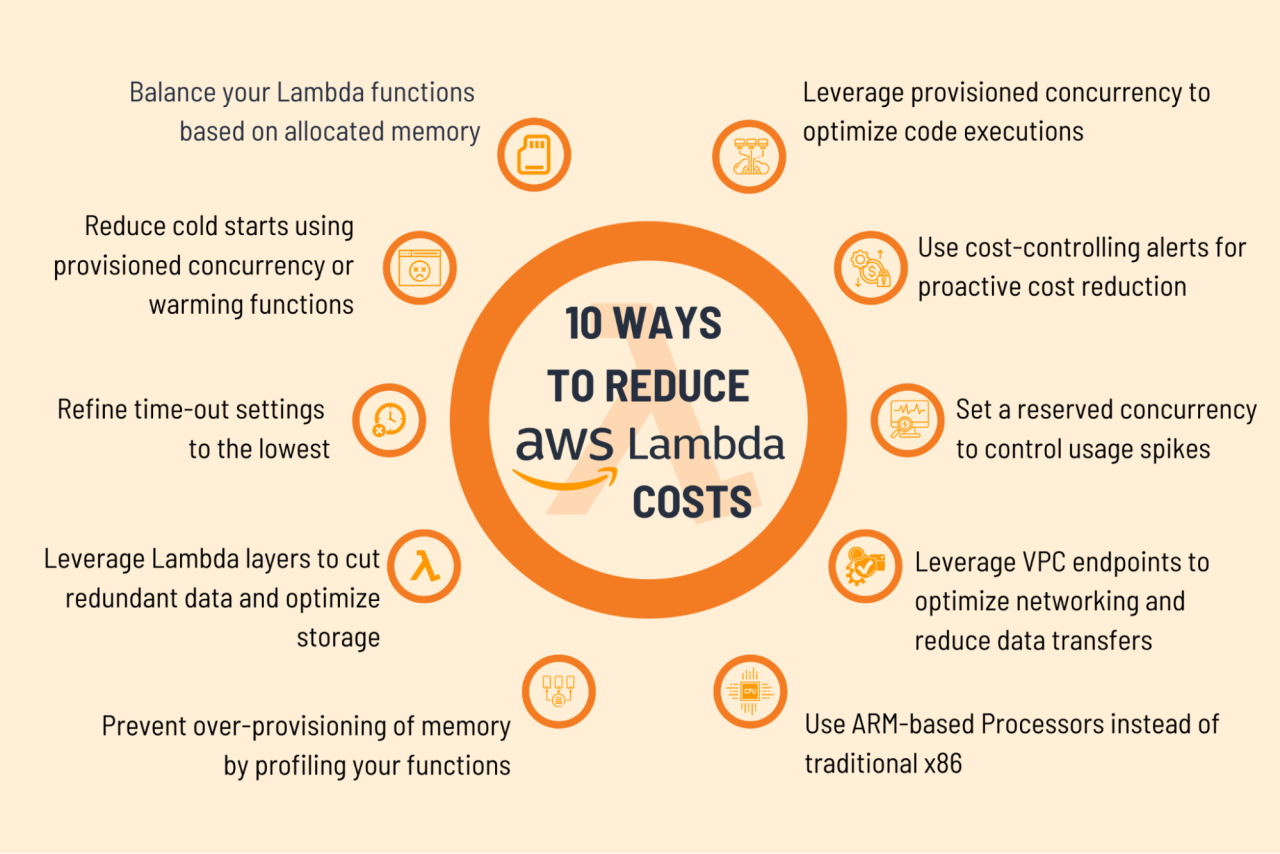
1. Balance Functions Based on Allocated Memory
With Lambda, you can allot specific amounts of memory to your functions. You can also do the same with the associated CPI and networking resources. With this feature, you'll have the flexibility to scale and lower your overall costs.
Balancing your functions will help you avoid over-provisioning your resources. To do this step, you must check how your function uses the resources and adjust the allocated memory based on it. Once you find the right balance, you'll know the amount of memory to use and reduce the costs you'll spend.
2. Reduce Cold Starts Using Provisioned Concurrency or Warming Functions
A cold start is when your system invokes a function after not an extended unused period. Based on Lambda production workloads, cold starts occur less than 1% of the time.
📝 Note
An average cold start lasts between 100 and 1 second. When it happens, your functions will have a latency that affects performance and cost efficiency.
To prevent cold starts, use provisioned concurrency or warming functions. The former keeps specific function instances warm. Meanwhile, the latter is an activity that triggers your functions within specific intervals. As a result, you can reduce the latency, prevent cold starts, and lower the associated costs.
3. Refine Time-out Settings
Every AWS Lambda function includes a timeout setting that represents its running duration. While you may want to make it as long as possible, setting it to the lowest will reduce costs.
Only allow timeouts that are enough to complete the functions’ tasks. This way, you can offload unnecessary runtime, improving efficiency and lowering costs.
4. Leverage Lambda Layers
With Lambda Layers, you can share dependencies and codes with several functions. This feature reduces redundant data and optimizes storage. However, it can also help reduce costs.
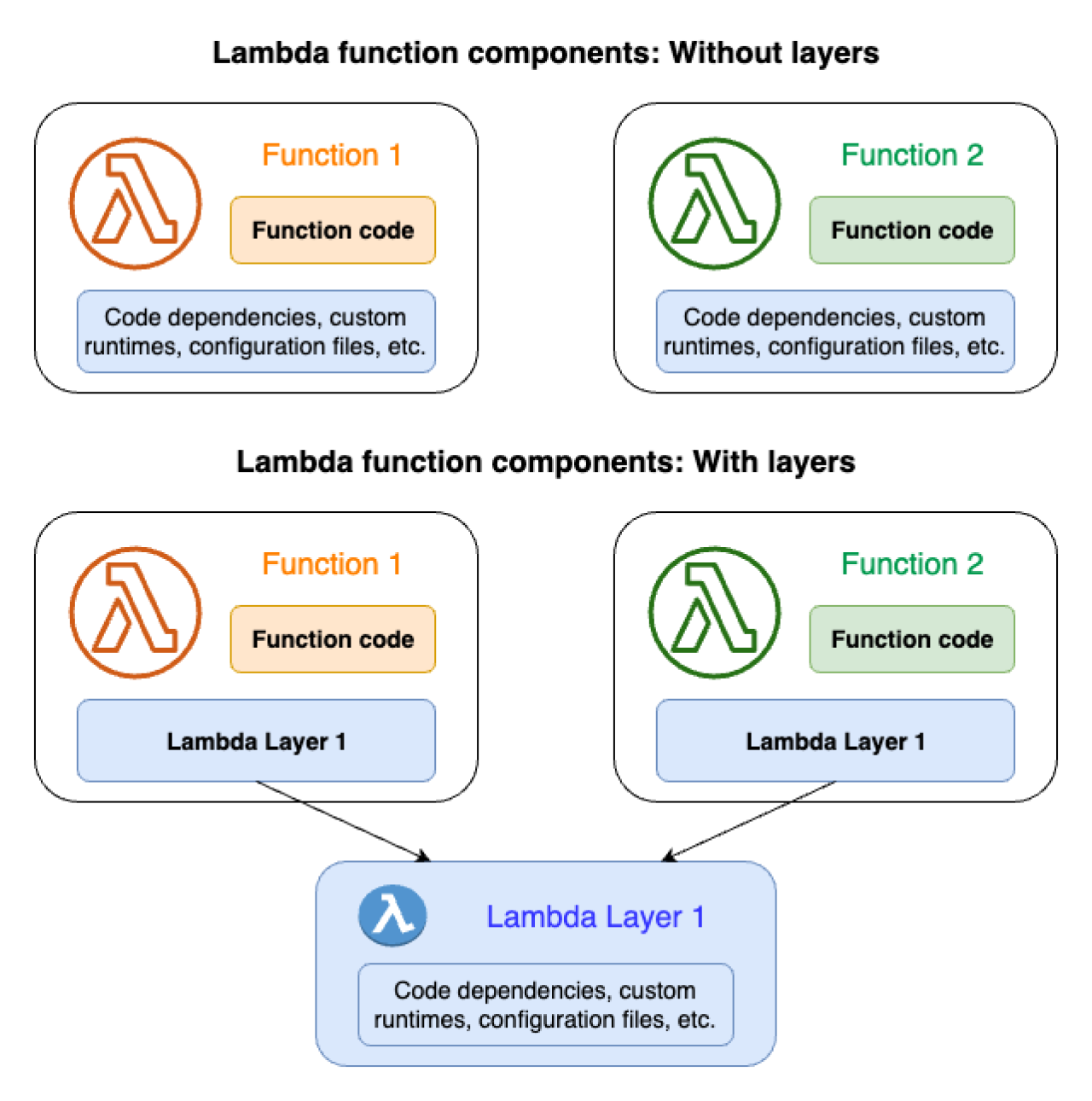
Source: Amazon Web Services
These layers have different storage for common binaries and libraries. Doing so can lower the deployment package size, cold start times, and overall costs.
5. Prevent Over-provisioning of Memory
AWS Lambda's pricing structure also depends on the allocated memory for every function. While it offers flexibility and scalability, this pay-per-use model can also increase costs.
Preventing memory overprovisioning is the key. If you can profile your functions, you can understand their memory usage. This data can give you insights into adjusting the allocated memory to reduce costs.
6. Leverage Provisioned Concurrency
Provisioned concurrency means preparing concurrent execution environments before invocations. With this feature, you can avoid latency issues in Lambda functions. It also allows you to ensure that your function has specified available instances.
📝 Note: Using provisioned concurrency can lower the amount of cold starts and improve performance. However, it can lead to higher costs, so the key is to use it wisely.
7. Use Cost-controlling Alerts
Another way to reduce AWS Lambda costs is to manage expenses proactively. Doing so lets you detect potential cost spikes, providing a better way to control your expenses. To do this step, you must set up billing alerts and budgets in AWS. These cost-controlling features will send an alert when your Lambda costs exceed a certain threshold.
8. Set a Reserved Concurrency
Reserved concurrency refers to the maximum concurrent instances allocated to a function. When one function has it, no other can use the concurrency. This feature allows for limiting a function's concurrent execution.
By creating an appropriate reserved concurrency value, you can reduce your AWS Lambda's costs. This action allows you to control costs, especially during high traffic and unexpected usage spikes.
9. Minimize Data Transfer Costs by Networking
If you're using Lambda functions with other AWS services, use VPC endpoints to optimize networking. VPC Endpoints offer private connections to AWS and VPC endpoint services by AWS PrivateLink.
Leveraging these endpoints for services like DynamoDB and S3 can keep traffic within your AWS network, resulting in lower data transfer costs.
10. Leverage ARM-based Processors for Running ARM-Driven Functions
ARM-based instances provide better cost-effective performance when running your functions. With ARM-based instances such as Graviton2 Processors, AWS offers 34% better prices than traditional x86 instances.
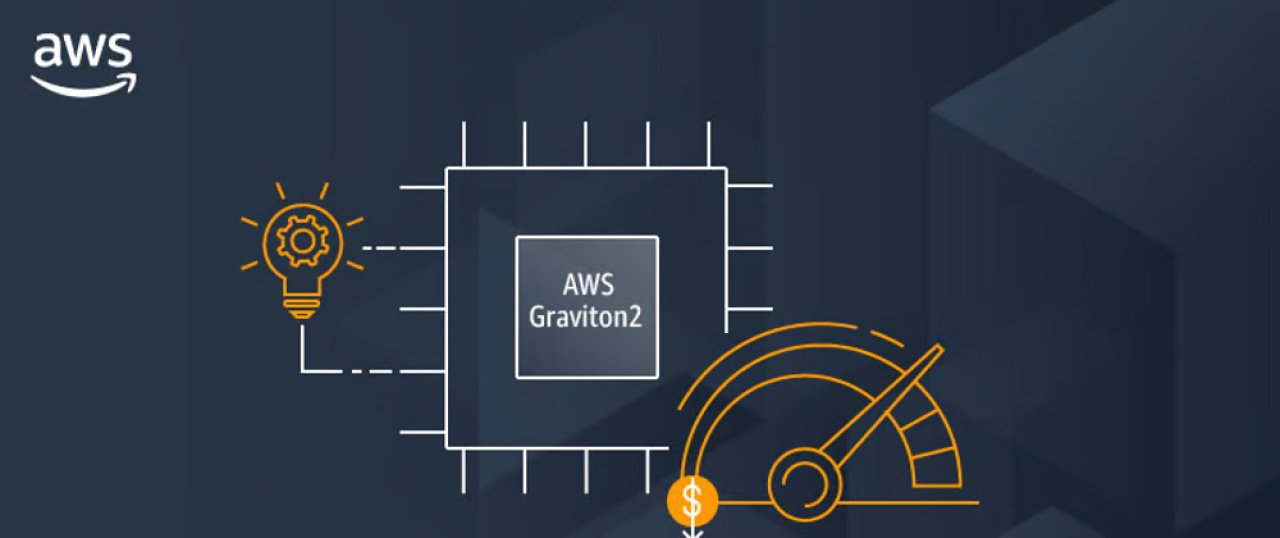
Source: DEV
Unlike traditional instances, ARM-based instances deliver high performance at low costs. Utilizing Lambda functions with ARM-based instances can significantly reduce costs, especially for ARM-driven workloads.
Bonus: Reducing the Costs of AWS Lambda Monitoring with Edge Delta
Besides AWS Lambda usage expenses, you'll also have to pay for its monitoring, which can be expensive with native tools. Fortunately, monitoring and observability platforms like Edge Delta can solve this issue.
Monitoring AWS Lambda is expensive with native monitoring tools.
Lambda offers built-in integration with Amazon CloudWatch. This tool sends all Lambda function logs to a CloudWatch Logs group. Despite being easy to set up, this logging capability can quickly become expensive. Especially when you consider the volume of logs that serverless architectures emit.
How Edge Delta solves expensive AWS Lambda monitoring costs
Edge Delta’s distributed architecture begins processing your data as it’s at the source. It works between the raw observability data and the destination, identifying anomalies as they occur and allowing you to reduce the data footprint you index. Moreover, Edge Delta’s analytics backend is cost-effective at scale ($0.20 per GB).
With these Edge Delta functions, you can have the following:
Right-sized data footprint with Edge Delta's pre-processing function
Automated anomaly detection across all data
Around 60% lower logging costs than when using Amazon CloudWatch logs
No storing and paying for unused metrics. Edge Delta only captures metrics users access most frequently and alert on.
Conclusion
AWS Lambda's pay-per-use model makes it a cost-effective solution for serverless users. However, if not optimized, it can also lead to unnecessary expenses. The tips above will help you get the most out of what you pay to run Lambda functions.
Since monitoring is crucial to AWS Lambda, you can't disregard its costs. However, you can always use reliable monitoring tools like Edge Delta instead of native AWS monitoring tools like CloudWatch Logs.
With Edge Delta, you can maintain and optimize Lambda performance while reducing its logging and monitoring costs and enjoying better data-driven insights.
FAQs on Reducing AWS Lambda Costs
Is AWS Lambda cost effective?
AWS Lambda functions that run half as long cost half as much. It's cost-effective because it implements a pay-per-use model. However, it can be cheaper to use its ARM-based processors rather than its traditional x86.
What makes Lambda so expensive?
AWS Lambda becomes expensive when running regularly occurring, long-running processes that do not benefit from the service's rapid scaling.
Can you use AWS Lambda for free?
AWS Lambda offers a free tier with a million monthly requests and 400,000 GB per second of compute time. It’s a generous offer for testing the platform, but it's not enough for businesses.
Is Lambda cheaper than EC2?
EC2 is cheaper than Lambda regarding requests, execution, and memory. However, Lambda is cheaper than EC2 for light or periodic workloads, even in the tiniest instances.

